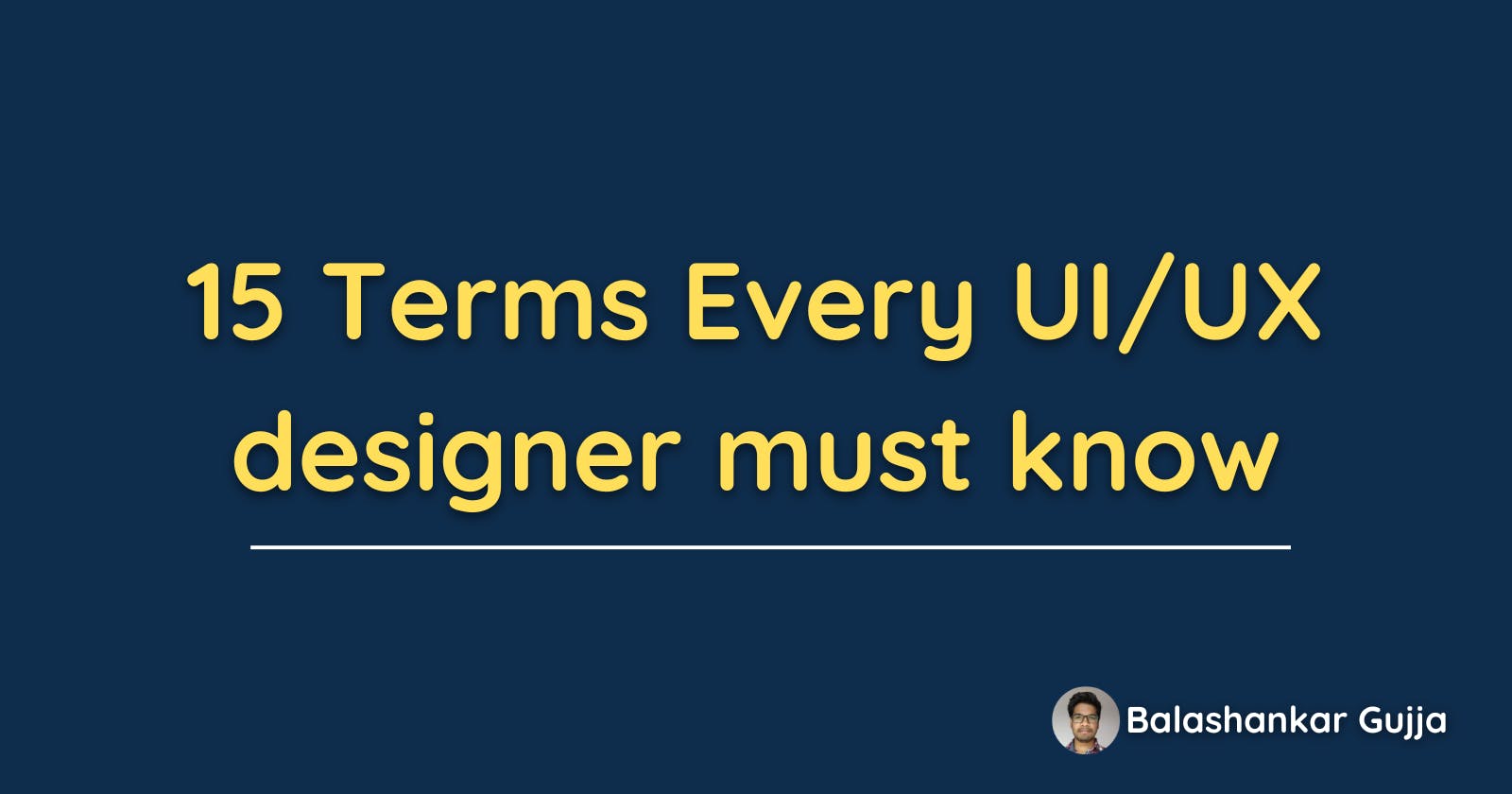1.User interface (UI) :
The part of a product that the user interacts with directly. This includes the buttons, icons, and other visual elements that make up the product's interface.
2.User experience (UX) :
The overall experience of a user when interacting with a product. This includes the user's emotions, perceptions, and behavior when using the product.
3.Wireframe :
A low-fidelity visual representation of a product's user interface. Wireframes are often used to plan and design the layout and functionality of a product before creating a more detailed design.
4.Prototype :
A functional model of a product that is used to test and refine the design. Prototypes can range from low-fidelity wireframes to fully functional models.
5.User flow :
The sequence of steps that a user goes through when interacting with a product. User flow diagrams are used to plan and design the user's journey through the product.
6.User persona :
A fictional representation of a typical user of a product. User personas are used to understand the needs, goals, and behaviors of the product's target audience.
7.User journey :
The overall experience of a user when interacting with a product. User journeys include the user's thoughts, feelings, and actions when using the product.
8.Conversion rate :
The Conversion Rate of a product or site is the percentage of users who complete a desired action. Say we’re creating an e-comm site and the desired action is a successful purchase. The Conversion Rate would tell us how many users bought an item.
9.A/B testing :
A method of comparing two versions of a product to determine which performs better. A/B testing is often used to test different design variations to see which one has the highest conversion rate.
10.Usability :
The ease with which a user can learn and use a product. Usability is an important aspect.
11. MVP :
An MVP, or Minimum Viable Product, refers to the essential set of features we can launch a product with to get the ball rolling. This isn’t to say we won’t develop further elements or parts down the line. Products are often launched as MVPs to release fast and gather valuable user feedback.
12. Refactoring :
Refactoring is the process of cleaning up and tidying code without affecting functionality, essentially increasing its quality. It isn’t done all at once but rather in small, incremental steps.
13. Flat Design :
Flat design is a minimalist user interface design style. It is characterized by simple, two-dimensional elements and vibrant colors.
14. Microcopy :
Here’s a popular one these days. Microcopy is everywhere on interfaces. It’s the small bits of text you see on apps or websites that help you navigate it. Think labels on buttons, error messages, placeholder text in input fields and text on tooltips. Small bits of text, big impact on your product’s UX.
15. SaaS :
Software as a Service, or SaaS, is a software distribution model in which software is licensed on a subscription basis and hosted on external servers. Subscribing users are able to access it through the web.